Yabla is the most fully featured language learning tool on the Internet. It offers tons of features, games, and tools — but if you don’t know where to look, you might miss them. Here’s where everything is — and how to use it — and, of course, become fluent in your target language.
The four games below are accessible via the orange Games button beneath each video.
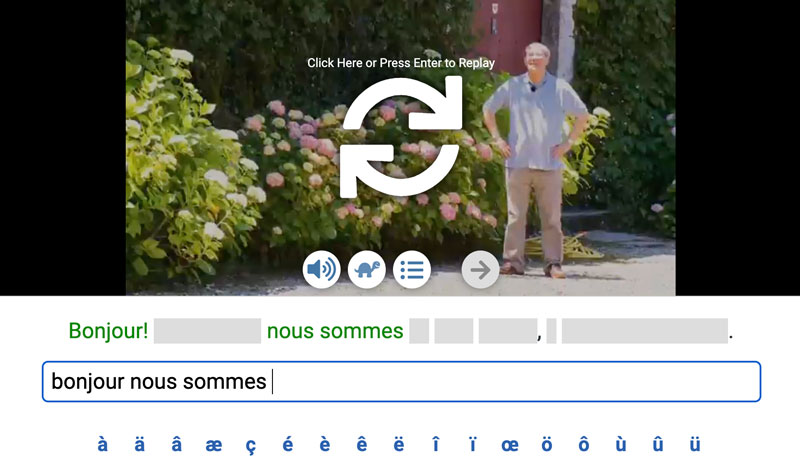
SCRIBE
Scribe is the best tool that Yabla offers. It’s what we’re proudest of — Scribe itself and the patent it was awarded for its unique technology.
Here’s how it works: Scribe is based on the centuries-old language-learning technique of dictation training. (Want to learn more about dictation training? If it’s good enough for the CIA, it’s good enough for us. Read more about it here.) Dictation training is the key practice in learning how to distinguish the unfamiliar sounds that are part and parcel of understanding a new language (a.k.a. phonemic awareness) and where one word stops and another one starts (a.k.a. lexical segmentation). There’s no better tool for improving your listening comprehension outside of paying a stranger to talk at you for hours and hours, repeating themselves as you require.
With Scribe, you’ll choose one of thousands of videos in your target language. Then, you’ll listen to that video — and literally transcribe what you hear. It’s way more than a spelling challenge — your job is to catch all the tiny words, hesitations, the ums and ahs and ughs and bens and bahs (your hesitation words will vary depending on what language you’re learning).
Scribe will help you out where it can. You’ll be filling in the blanks, Hangman-style — so you’ll have a rough idea of where the word breaks should fall; you’ll just need to listen closely to pinpoint them. You can also fill in letters as you need them, in case there’s a word here or there that you just can’t hear clearly.
Of course, you can listen to each piece of speech as many times as you need to, slowing it down as you like (look for the helpful button shaped like a turtle). And if you make mistakes, you’ll lose points (this is only a big deal if you’re paying close attention to the leaderboard — which, maybe you are, maybe you aren’t) but retain the ability to keep trying until you get it right, even if it means through whizzing through the alphabet A-Z to see what fits (uh, not that we’ve ever done that.)
Canlı krupiyeli masaları sayesinde pin up, klasik kumarhane atmosferini ayağınıza getiriyor; pin up casino coşkusu gerçekçi bir deneyim sunuyor.
최고의 베팅 경험을 원하시면 1xbet을 선택하세요.
Mit vulkan vegas erleben Sie die besten Casino-Spiele und mehr.
Make Scribe the core of your Yabla practice and you’ll get better at your target language faster than you thought possible, and before you step foot into your destination of choice.

FILL IN THE BLANK
This is just what it sounds like: This is just what it sounds like. Listen to the video of your choice, then fill in the blank in the sentence you’ve just heard. In its own way, this tricky little game can be harder than Scribe. You’ll be doing a lot less transcribing — with Fill in the Blank, you only need to transcribe certain words, rather than the entire speech — but unlike Scribe, you don’t know exactly how many letters are in the word you’re solving for, and you don’t fill them in as you do with Scribe, Hangman-style. With Scribe, it’s easy to choose between homophones — like in French, with Scribe you’ll know if you want “c’est” or “ses” because you’ll either have three or four blank spaces for letters. With Fill in the Blank, you’re on your own.

MULTIPLE CHOICE
Multiple choice is especially useful as you’re moving between ability levels — say, from intermediate to advanced. It will provide the transcript of a given video, and you’ll be asked to choose the missing word from an array of possibilities. It’s easier than Fill in the Blank, because you’re selecting the word rather than coming up with it on your own, but it’s a great way to learn unfamiliar words that you haven’t encountered before. You have the option here, too, to slow down the video if that helps you understand better.
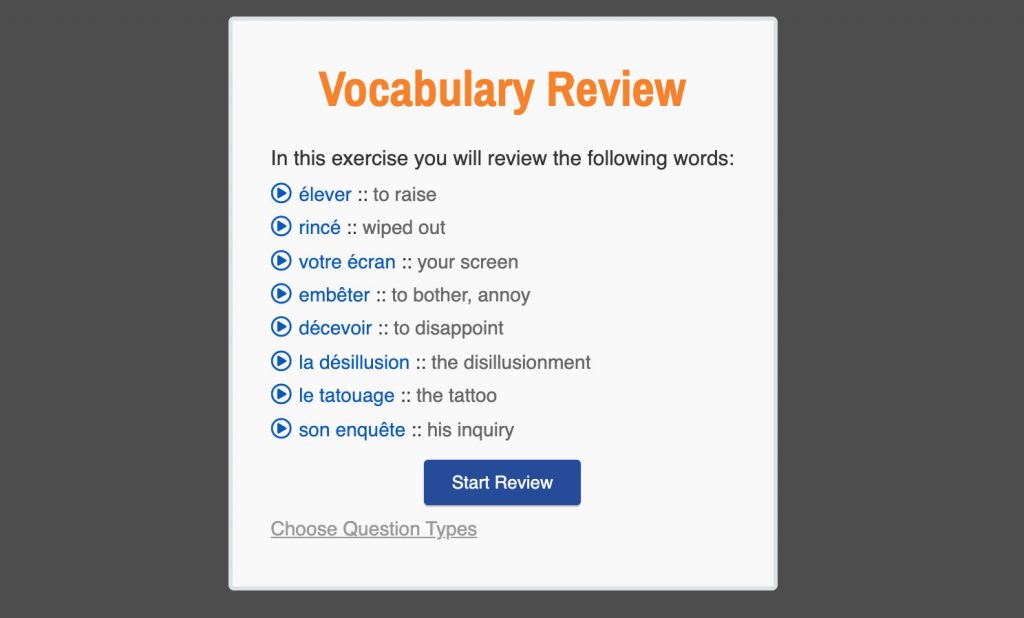
VOCABULARY REVIEW
Vocabulary review is an excellent companion to Scribe: You’ll listen to a video, and then quiz yourself on the definitions of the words you’ve just heard. With Scribe, you can get into the habit of transcribing words with unfamiliar meanings without truly understanding them, as long as you can hear them well enough to type them out. This is especially a problem with false cognates — words that look familiar to English speakers but fail to live up to expectations. (For example: the French word “actuellement,” which means “currently,” rather than “actually” — for “actually,” you’d want something more like “en fait”). With Vocabulary Review, you’ll avoid these tricky mistakes, while constantly expanding your vocabulary.
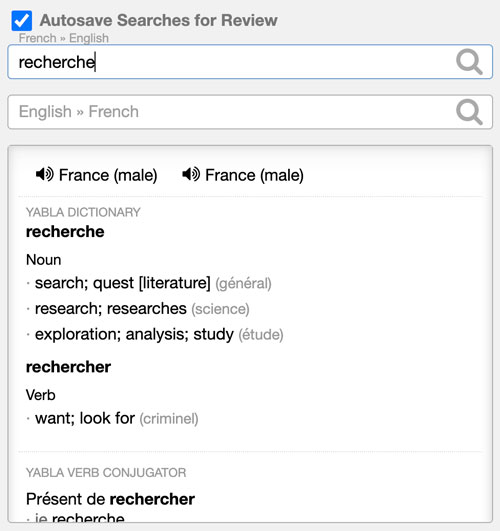
DICTIONARY
Yabla offers a powerful dictionary feature — no need to dip out to go check a word on Google Translate. Even better, it’s set up to automatically save your searches for later review. You can translate either way — from your target language into your native language or vice versa.
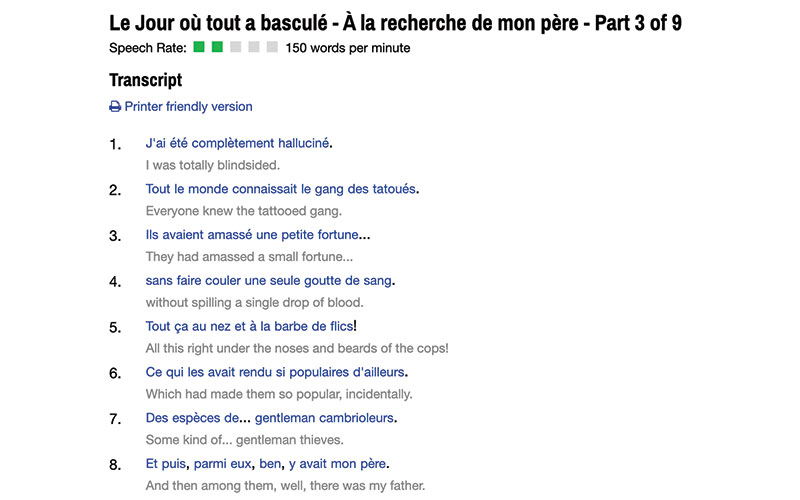
TRANSCRIPT
Want to review an entire video, start to finish? Just hit the Transcript button, which will display the video’s entire transcript, in both the target language and the English subtitles. It’ll also show the rate of spoken words per minute, which can be a useful approximation of its difficulty level.
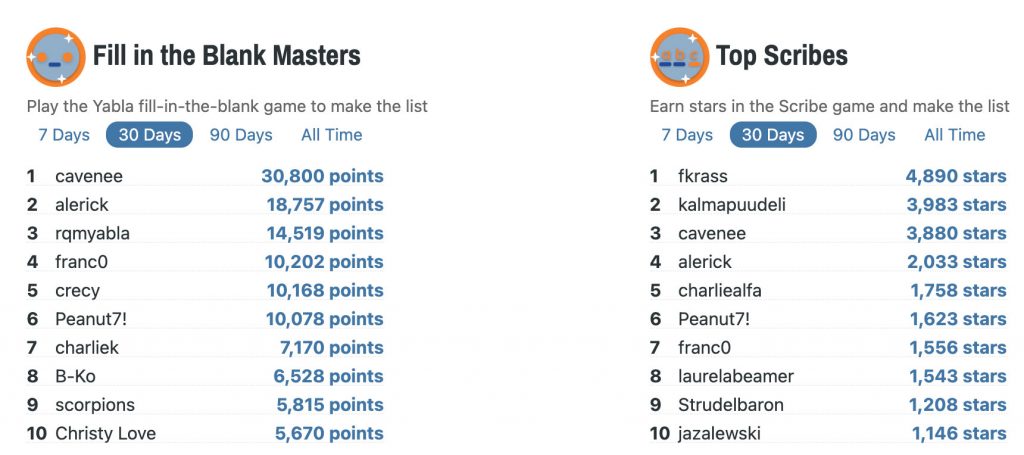
LEADERBOARD
If you didn’t know where to look, you might not know that Yabla has a robust gaming section. With all of these games, Yabla will reward you for how well you perform, offering more stars the better you do. Go to the leaderboard section to see how your efforts stack up — Yabla tracks stats for each game individually and then all-around, with status going to those who’ve performed best over the previous 7, 30, and 90 days, as well as all time. That means that even if you’re just starting out, with a strong performance you can show up on the leaderboards in as quick as a week.
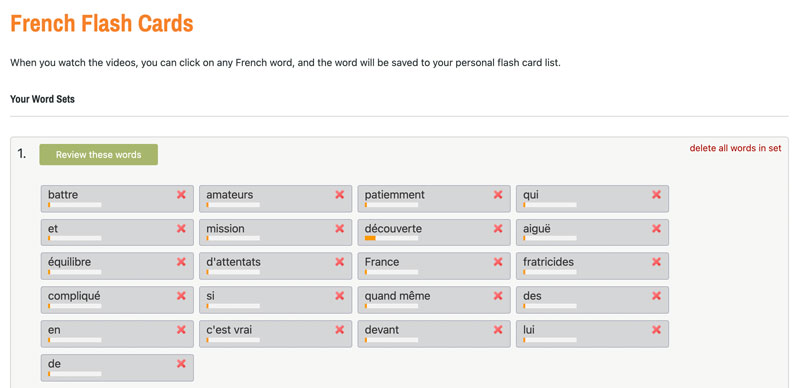
FLASHCARDS
Yabla’s Flashcards are incredibly robust. Just click on a word in a video and it’ll save to a set of your Flashcards, for easy review later. With a couple clicks as you review, you can find its translation, as well as the text for how it originally appeared in the video you saw, plus the translation of that video text. There’s also a link to that video, in case you want to review it again.
Together, all these tools make Yabla the best online language learning tool. Try them all!


Leave a Reply