Hi Yabla Subscribers, have you played Scribe yet?
Look at what the Internet TESL Journal (Teachers of English as a Second Language) say about dictation as a language learning tool:
“Dictation helps to develop short-term memory. Students practice retaining meaningful phrases or whole sentences before writing them down. Dictation can serve as an excellent review exercise. Dictation fosters unconscious thinking in the new language.”
How awesome is that? And guess what: Scribe is Yabla’s patented language learning dictation game! Plus- it’s fun! Try watching our video tutorial, or follow along below!
Here is how to play…
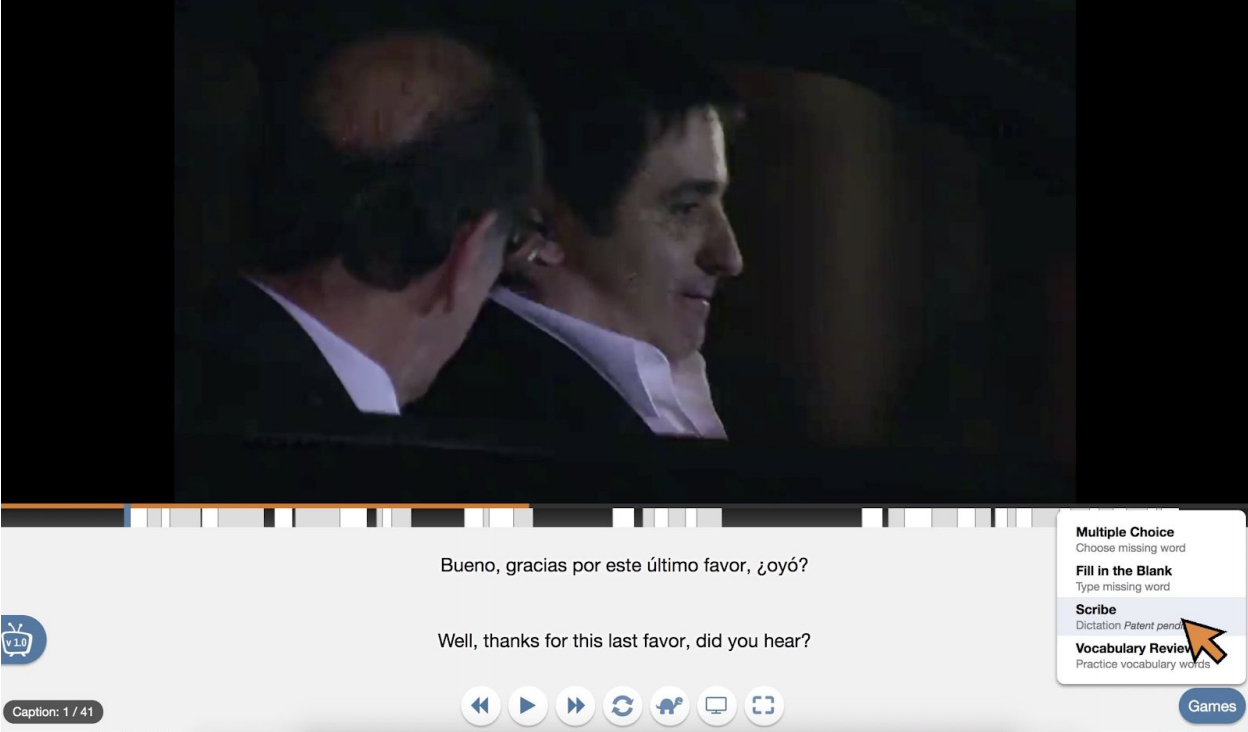 Click on the Games menu and select Scribe.
Click on the Games menu and select Scribe.
The video will play, and you enter the caption here in the white Input Box.
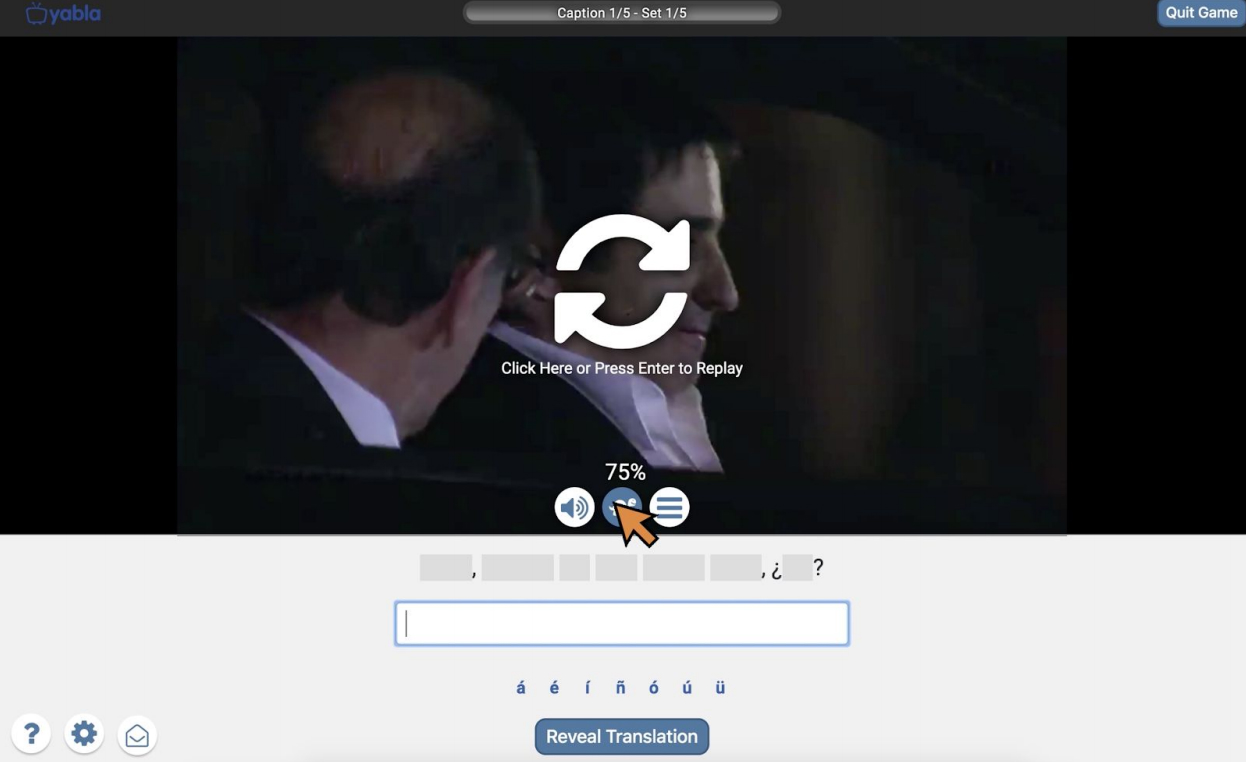 You can slow down the video by 75% or 50% by clicking on the turtle.
You can slow down the video by 75% or 50% by clicking on the turtle.
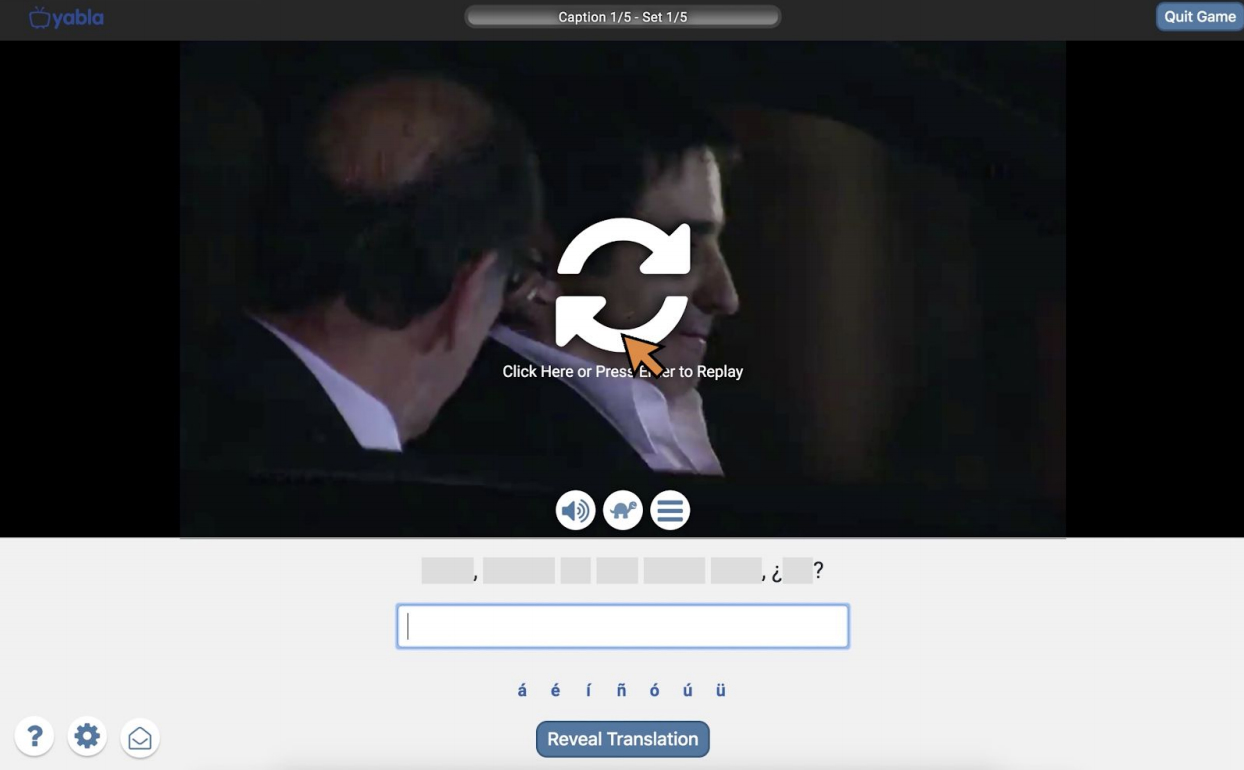 You can replay the video by pressing the Replay Icon on the screen, or simply by typing Return on your keyboard.
You can replay the video by pressing the Replay Icon on the screen, or simply by typing Return on your keyboard.
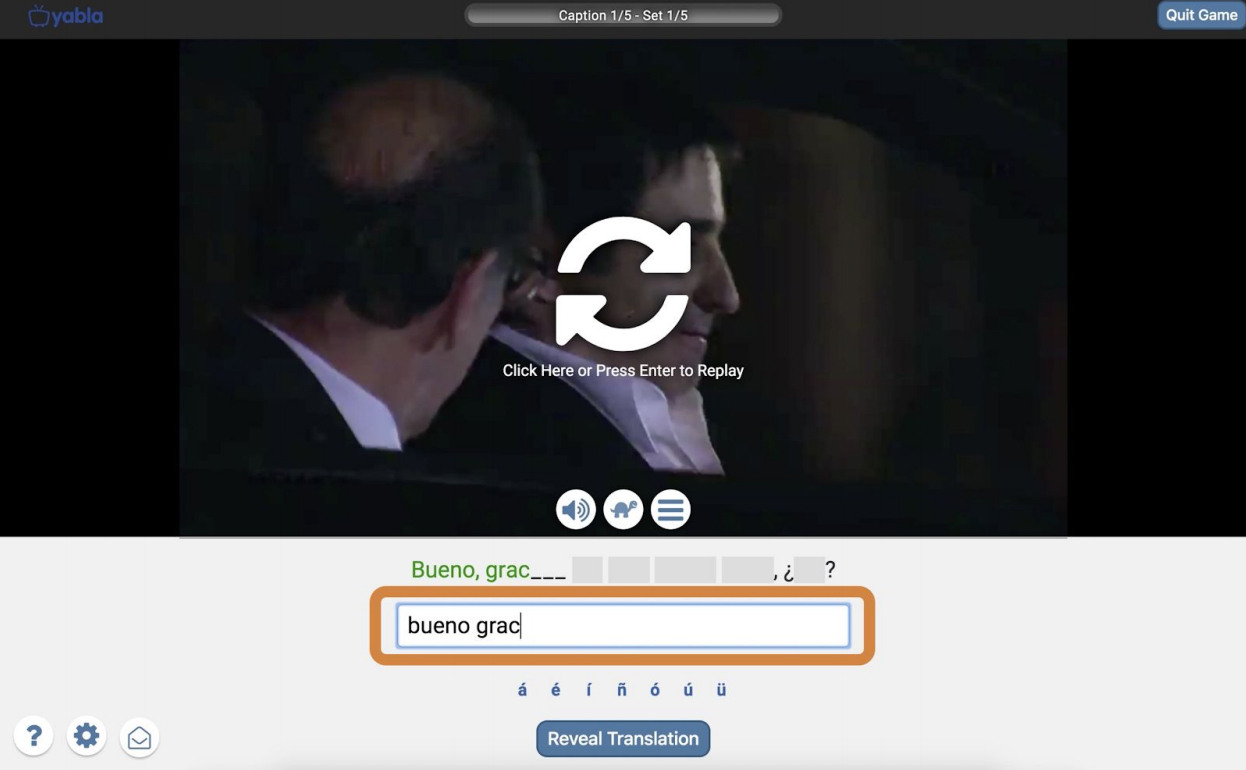 Play the video and type what you hear in the white input box.
Play the video and type what you hear in the white input box.
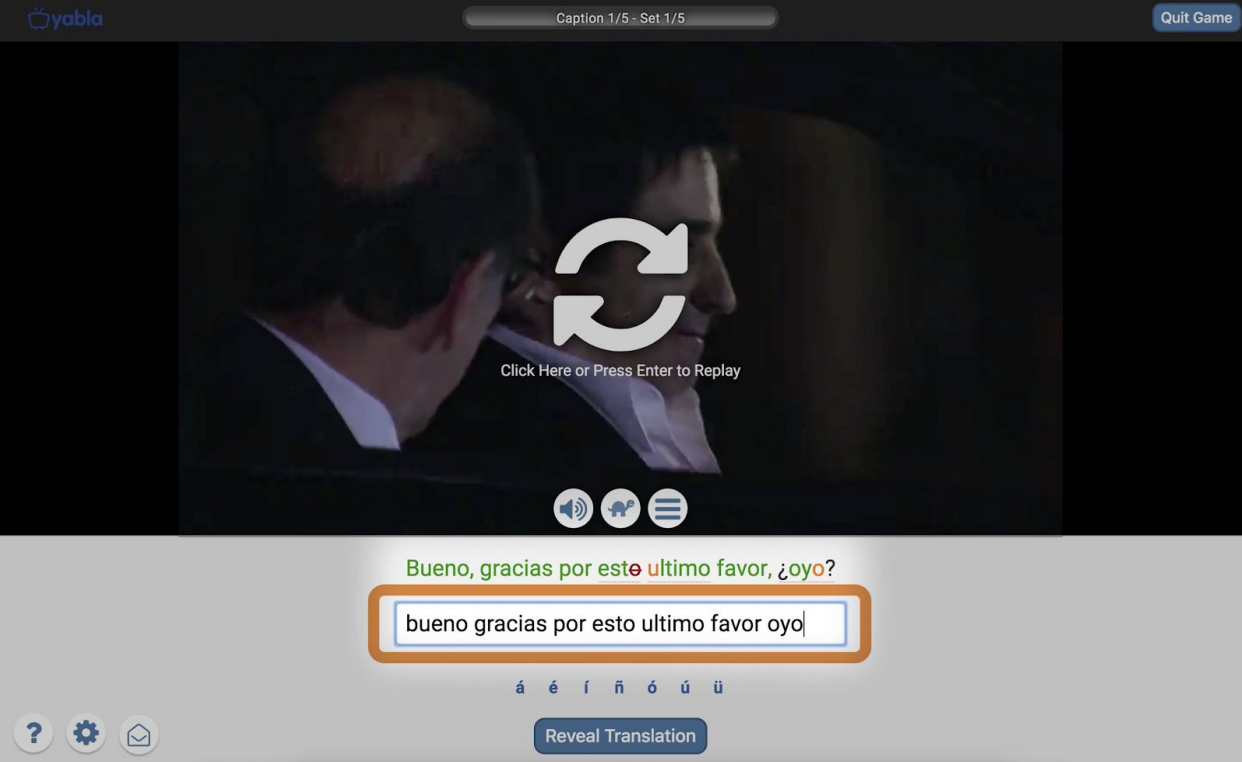 Correct letters show up green. Incorrect letters show up red. If there’s an accent problem, it will show up orange.
Correct letters show up green. Incorrect letters show up red. If there’s an accent problem, it will show up orange.
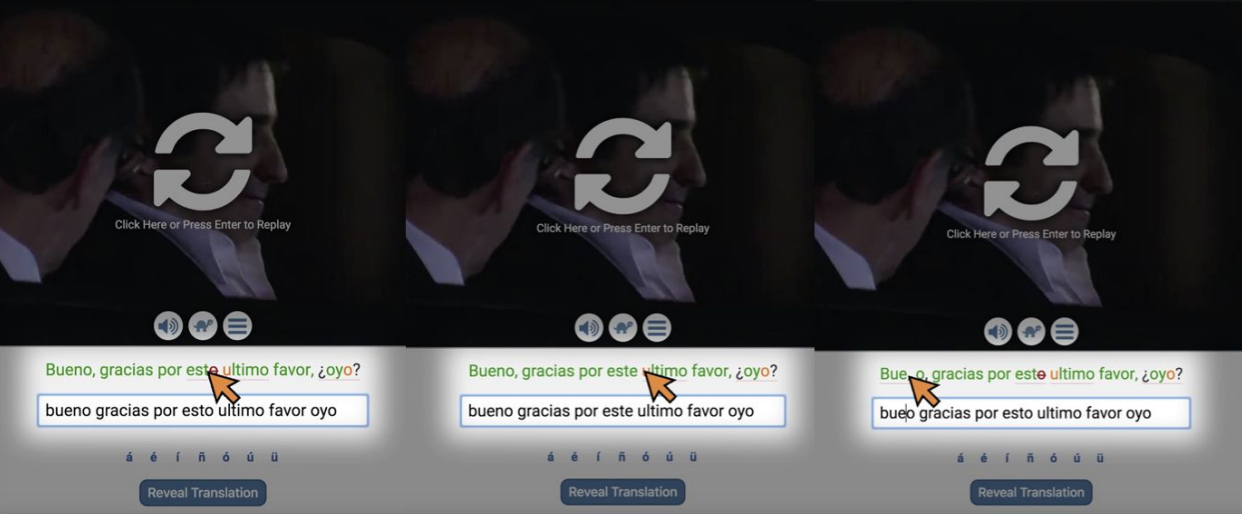 The game will not let you continue until each caption is filled in correctly, so if you’re stuck, simply click on any missing letters, incorrect letters, or accent problems, and Scribe will fill it in for you so that you can continue to the next caption.
The game will not let you continue until each caption is filled in correctly, so if you’re stuck, simply click on any missing letters, incorrect letters, or accent problems, and Scribe will fill it in for you so that you can continue to the next caption.
If you need help at any time, click on the question mark icon to reveal game instructions. Your Star Score takes into account all the actions of the game, including corrections, replays, hints and all other aspects of play.
Improve your listening, writing, and language retention skills as you enjoy Scribe!

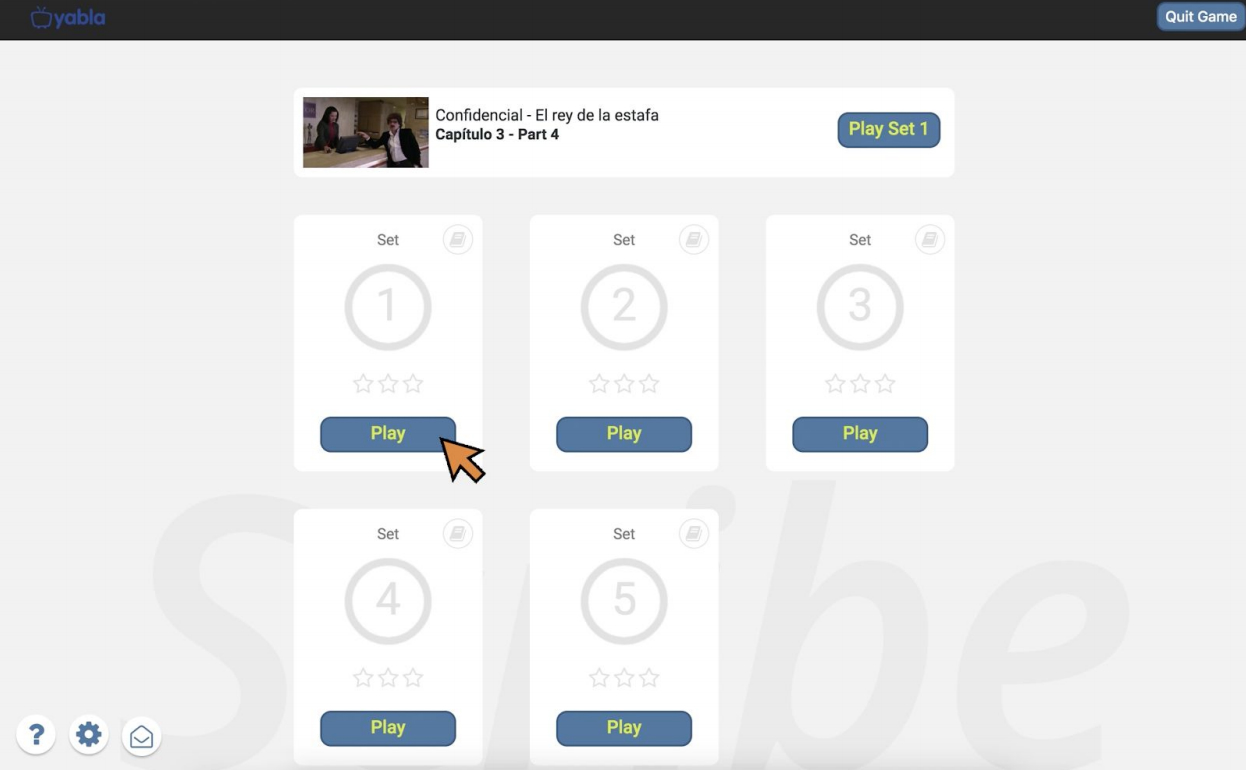
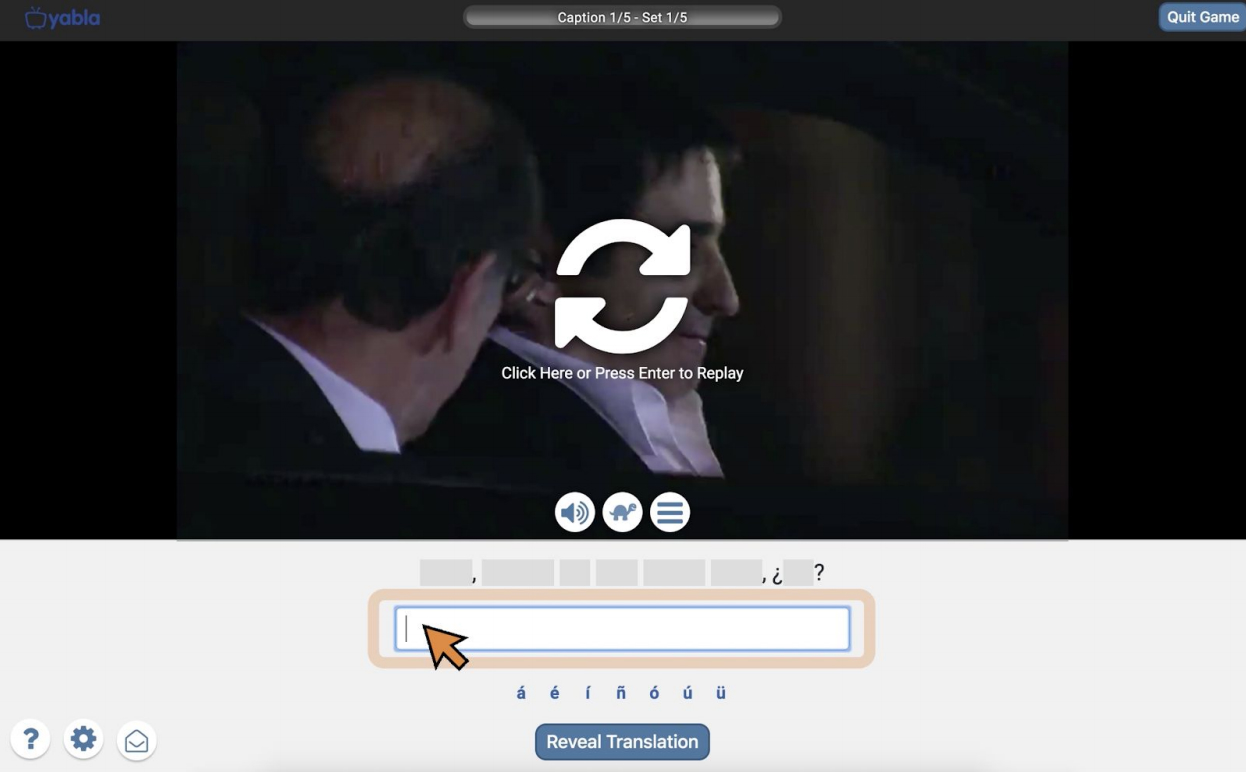
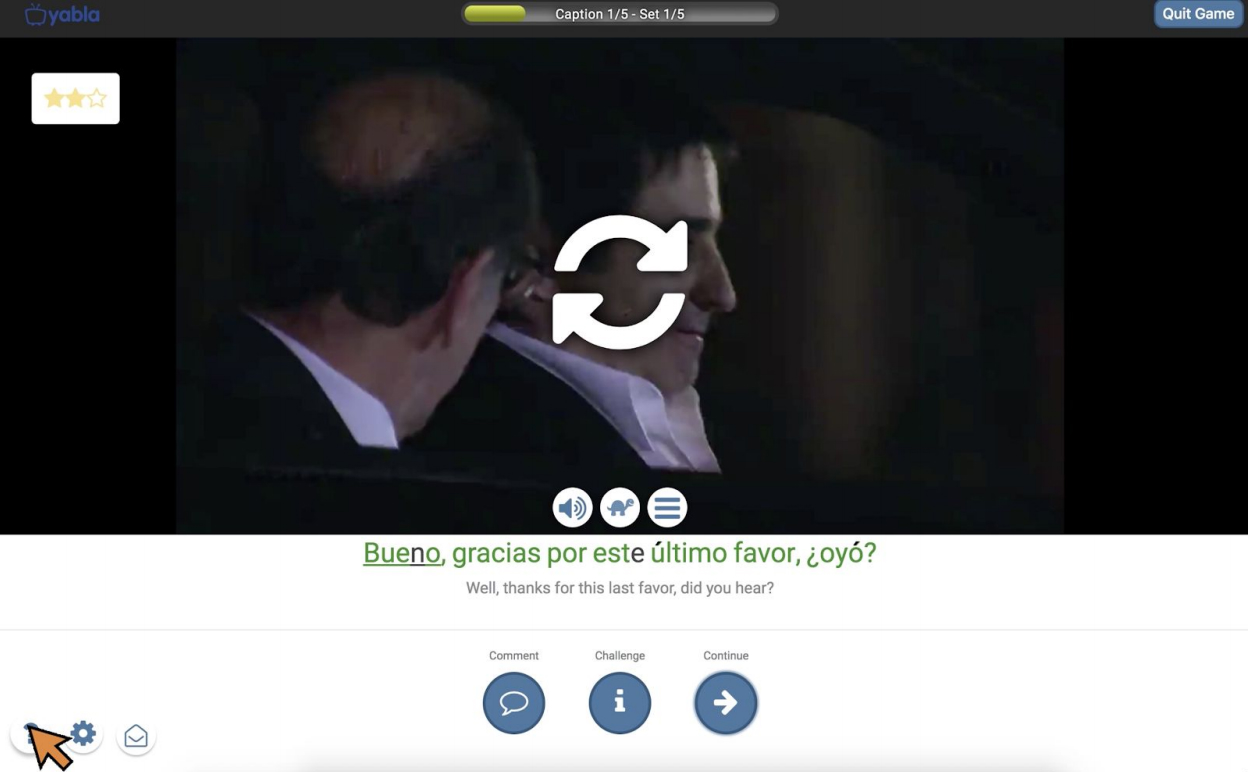
Leave a Reply